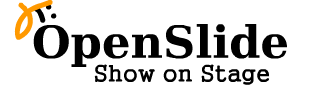Here you will find the following points.
Required packages
We are writing Openslide code on the Ubuntu Linux machine. If you prepare some required packages, you will setup OpenSlide on other Linux OSs.
First, OpenSlide requires the following packages.
% sudo apt-get install perl % sudo apt-get install apache2 % sudo apt-get install openoffice % sudo apt-get install xpdf % sudo apt-get install swftools % sudo apt-get install unoconv
Web server configuration
OpenSlide is Web CGI program, so CGI option is required. For example, in case of Ubuntu Linux, please write the following configuration to /etc/apache2/apache2.conf file.
AddHandler cgi-script .cgi ...Options All .... snip
Then, please write the following test cgi script, and access the script via browser. if you can see "Hello World" message, Web server configuration is good for installing OpenSlide.
#!/usr/bin/env perl # sample.cgi print "Content-type: text/plain\n\n"; print "Hello World\n";
Installing OpenSlide and check
Get OpenSlide src code, and expand it to your favorite directory. Then, run setup.sh. The following commands are download and setup commands sequences.
% cd /var/www % tar zxvf /where/to/path/openslide-?.tar.gz % cd openslide % sh ./setup.sh
To check installing OpenSlide, access it via browser.
- http://localhost/openslide/
If you see the following image, setup proccess is successful.

Default user information is below.
Adminstractor - User: admin - Pass: admin Normal user - User: guest - Pass: guest
You can login on these accounts, then click "add" on the top of the page.
Give your slide on the form, then if you see the following image, Installing OpenSlide is successful.